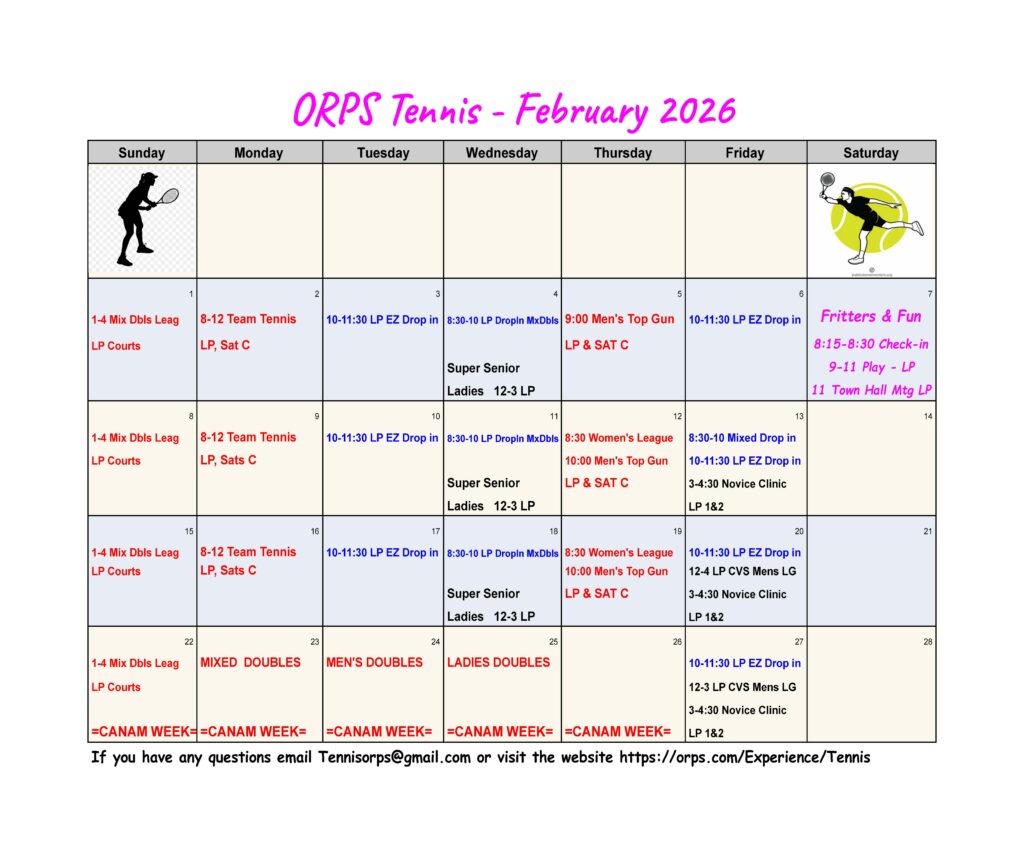Tennis
If the idea of dedicating your day to playing and watching tennis sounds attractive, Outdoor Resort Palm Springs is the perfect destination. We welcome players of all skill levels, including beginners, intermediate players, and those who compete at an advanced level.
The Premier Tennis Resort of Palm Springs
A great tennis resort is easily recognizable when you’re greeted with questions about your backhand soon after arrival. Tennis requires both athletic ability and strategic thinking, which means you can always improve your game, even as you age. Our resort boasts exceptional facilities that can help you take your game to the next level while enjoying yourself. What sets ORPS apart as the top tennis resort in Palm Springs?
Click "Experience Tennis" below for more information!

We are home to one of the premier tennis programs in California’s Coachella Valley, making it unique among Palm Springs RV Resorts.
With 10 lighted tennis courts and scheduled play for men and women every morning, there’s always an open court available.
New to the game? Enjoy our free novice clinics.
Ready for a challenge? Represent our league against other Coachella Valley resorts at skill levels 3.0, 3.5, and 4.0.
Unleash your competitive beast with one or more of our four weekly tournament programs!
For those who just are looking to have some fun, we host monthly tennis social activities and “mixer” tournaments.
Check out what’s happening now on our ORPS Facebook Tennis Group site:
Engage Member Portal
Enumerate Engage Reservations
If you are already registered for Engage, click the button above to go to the login page, then click Reservations.
NOT YET REGISTERED?
Email alomeli@orps.com.
If you are a Renter, you are given access during check-in.
- January: 9, 16, 23
- February: 13, 20, 27
Everyone is welcome, and there is no charge for the clinic.
Registration is not required; just show up at Satellite Court B.
Tennis rackets are also available to those who need them!
Check the Calendar to confirm which days the lessons are scheduled and at which courts!
What level of play and format is the DROP IN?
- Level of play is typically 3.0 – 3.5 but everyone is welcome
- Format of play is doubles
- Playing cards are used to randomly form 2 person teams to start
- Desert rules are used to promote shorter matches
What level of play and format is the EZ DROP IN?
- Level of play is typically 2.5 – 3.0 but everyone is welcome
- Format of play is doubles
- Playing cards are used to randomly form 2 person teams to start
- Desert rules are used to promote shorter matches
What is Desert Rules tennis?
- Desert Rules is a format used to promote quicker sets/matches when a large group of players is involved and players are rotating on and off the court.
- 1 set of 8 games is played
- The first serve goes to the team on the south court
- Only 1 deuce point is played (sudden death)
- Change sides once after 4 games
- 4/4 game ties are broken by a standard 7-point tie-breaker
How do I get a Key for Satellite courts?
- Go to the Front Office and provide a refundable $50 deposit
- Alternatively, LP courts are never locked\
How do I contact the Tennis Club?
- Email tennisorps@gmail.com


How do I book a tennis court?
- Register for our court booking online application Hold My Court (HMC)
- https://orps.com/Experience/Tennis
- This is also how to determine if a court is free to use/book or is in use
Where can I get information on League Play?
We have our computer for tracking your local handicap.
We have tournaments open to all levels including a “club championship”.
Professional private lessons are available.
Unlimited regular play is included in your Resort and HOA fees.
From November to early April, we organize two tournaments per week, open to players of all ability levels. Tuesdays are a Fun Team Scramble format, and Thursdays are a Fun Team Best Ball format.
Do you prefer a smaller, quieter course where you can play at your own pace? Try our “Small 9” course. It’s a nine-hole, easy par-three course perfect for more relaxed play.
We offer a women’s putting group that plays the back-9 weekly

Sign in or register
to save your favourite homes and more
Log in with emailDon't have an account? Sign up
Reset password
Enter your email address and we will send you a link to change your password.
Get started with your account
to save your favourite homes and more
Sign up with emailAlready have an account? Log in